Here at MustTipsTricks, I use a combination of Aweber + Feedburner to maintain my Emailing list. Aweber is paid, and Feedburner one the other hand is free. Though, I prefer a paid auto-responder service, as it gives me more control and more features. There are many other popular Email autoresponder services for bloggers out there, for example, GetResponse, MailChimp. I landed with Aweber because it’s one of the highly recommended services, and after using it for almost a year, I still in love with it.
MailChimp always tempts me in terms of design and looks, and more over they keep adding new features, which will be helpful in your Email marketing campaign. The Best thing about MailChimp is, it’s free for first 2000 subscribers, and you will not be charged anything until you have crossed their free limit. This is useful for bloggers, who are worried about moving from Feedburner to another paid Email marketing services, as with free you have nothing to lose.
Until unless you are not going viral with your list building, you can always use MailChimp for free, and this is one reason, it’s quite popular among newbie bloggers. As you can start experiencing the true magic of Email-marketing, without paying a dime. So, here I will share how you can start making your first Email-list using Mailchimp.
One thing which you need to keep in mind while building your list is:
On the same page, you can also subscribe for getting notifications for Subscribe/unsubscribed users. I recommend you to select daily digest, as it will help you to keep an eye on new subscribers/unsubscribers.
Now you have created your first email list using Mailchimp, and it’s time to grow your Email list. Obviously, we will be designing the Email signup form in the next step, but first it’s a good idea to import your existing subscriber list to MailChimp. MailChimp supports all major services like Feedburner, salesforce, Eventbrite, Zendesk and many more. Importing from Feedburner to Mailchimp is easy, and you can refer to this guide which will help you to get started. Do remember, your list is free for first 2000 subscribers only, so if you are exceeding the list, you need to start paying.
If your mailing list requires you to subscribe telephone number, birthdate, Zip code, you can quickly add the new field from the right sidebar. Double click on any option, to make changes. Once you designed your Email signup form, click on Share it, and you can copy the code that you need to add on your Webpage, to add Email sign-up form.
That’s it, and now you have successfully created your first Email list using MailChimp, and you are officially in the way of becoming an Email-marketer. The good thing about Mailchimp is; it’s design and every field is interactive, so even if you are new, you will never be lost. More over, you can always ping their support for any help, or search for tutorials like this to learn more. You can take advantage of any of these WordPress Email marketing plugins to quickly integrate MailChimp on your blog.
If you still have any queries regarding mailchimp, do let me know via comments.
Source.......shoutmeloud
MailChimp always tempts me in terms of design and looks, and more over they keep adding new features, which will be helpful in your Email marketing campaign. The Best thing about MailChimp is, it’s free for first 2000 subscribers, and you will not be charged anything until you have crossed their free limit. This is useful for bloggers, who are worried about moving from Feedburner to another paid Email marketing services, as with free you have nothing to lose.
Here is notable point about Free Mailchimp Account:
- It’s free till first 2000 subscribers in your mailing list
- You can Send up to 12000 Emails using MailChimp free account.
- Free Account doesn’t require credit card
- It will remain free until you cross any of the first two limits.
Until unless you are not going viral with your list building, you can always use MailChimp for free, and this is one reason, it’s quite popular among newbie bloggers. As you can start experiencing the true magic of Email-marketing, without paying a dime. So, here I will share how you can start making your first Email-list using Mailchimp.
Step by Step guide to starting with MailChimp for list building:
First of all you need to sign up for a free account at MailChimp. Here is the signup link(Aff. link). Once you have signed up, and logged into MailChimp dashboard, you will be seeing a screen similar to this, and click on create a list. The good thing about MailChimp dashboard is, it’s interactive, so you will not find any issues with getting started with it.Creating Mailchimp Email list:
You need to add few details like, Name of your list, Sender name for the list, reply-to email, default subject and few more details. Most of the fields are self-explanatory, so you will not find yourself lost at any moment. There are few fields which are mandatory, for example, Address of your company (In the case of bloggers, you can add your home address). You can leave the default subject field empty, as this will be used when you are sending your first email campaign.One thing which you need to keep in mind while building your list is:
It’s all about personalisation:
As a blogger, we prefer working with things, which helps in automation. Services like Aweber, MailChimp helps in the automation of Email marketing, but at the same time they offer features to add the personal touch to emails. So, make sure you take advantage of it.Branding:
Branding of your Email list is very crucial from day one, as this will help subscribers to quickly recognise your Email. Specially, if you are one of those marketers, who are sending super valuable Emails via these auto-responder services, branding will ensure you will get better CTR. Your default name, reply to addresses, and welcome Email are key points for the first stage of Email branding.On the same page, you can also subscribe for getting notifications for Subscribe/unsubscribed users. I recommend you to select daily digest, as it will help you to keep an eye on new subscribers/unsubscribers.
Import existing contacts to your MailChimp email list:
Now you have created your first email list using Mailchimp, and it’s time to grow your Email list. Obviously, we will be designing the Email signup form in the next step, but first it’s a good idea to import your existing subscriber list to MailChimp. MailChimp supports all major services like Feedburner, salesforce, Eventbrite, Zendesk and many more. Importing from Feedburner to Mailchimp is easy, and you can refer to this guide which will help you to get started. Do remember, your list is free for first 2000 subscribers only, so if you are exceeding the list, you need to start paying.
Design Email sign up form:
So far, we have created the list, imported existing contacts to our list, and now it’s time to increase our email list. That will be done by putting up the sign-up form at the blog, landing page or company page, where you wish to add Email-sign up form. Click on the Lists at the top of your Mail Chimp dashboard, click on the design sign-ups form, and you can start designing your form. For first-timer, it will take few minutes to get used to features of form creation here, but once you play with it, it will be dead easy. You can create different forms for your mailing list. For example, Subscription confirms message, unsubscribe form, and so on. You can also click on Auto-design, which picks up thelogo from your Website, and matches with your Website colors.If your mailing list requires you to subscribe telephone number, birthdate, Zip code, you can quickly add the new field from the right sidebar. Double click on any option, to make changes. Once you designed your Email signup form, click on Share it, and you can copy the code that you need to add on your Webpage, to add Email sign-up form.
That’s it, and now you have successfully created your first Email list using MailChimp, and you are officially in the way of becoming an Email-marketer. The good thing about Mailchimp is; it’s design and every field is interactive, so even if you are new, you will never be lost. More over, you can always ping their support for any help, or search for tutorials like this to learn more. You can take advantage of any of these WordPress Email marketing plugins to quickly integrate MailChimp on your blog.
Sign up for Free MailChimp account
Here are few tutorials, which will help you to make most out of your Email-marketing:If you still have any queries regarding mailchimp, do let me know via comments.
Source.......shoutmeloud


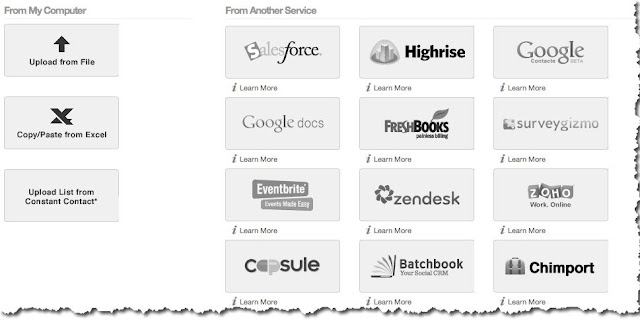

0 comments:
Post a Comment