If you are here reading this article, I am pretty sure that you must be aware of Email Marketing, if not I suggest you to take a look at How to build Email List by Diyyan Mehboob.
The Main concern with Internet Marketers is that once they start to build the email list they find it difficult to afford the cost of Email marketing service, and this is where number of beginners fails to build list in spite of all the efforts they put in website. Though there are some free email services available, they charge after certain limit and are restricted to certain features.
Yes this is where Sendy comes in to play. I discovered this email marketing service before a year and have been working with them for a while, so I will share my experience and how this application saved me $1200 per month in email marketing service.
The other interesting fact is that the emails sent through Amazon SES costs only $1 for 10,000 emails, and unfortunately Amazon itself is not providing any email service tool to use this features, and that is where Sendy uses its application to integrate with Amazon SES and sends email through that.
And the most importantly this application costs a one-time fee of $59, and you don’t need to pay monthly. The onetime fee also includes all the future updates and support from their technical team.
The difference being, all the self-hosted application out there sends mail through your own Server’s SMTP, which basically has an hourly rate and you are restricted to sending limit. Whereas Sendy uses Amazon SES and there is no hourly limit restriction similar to your server. Moreover the sweetest part what I observed is that, there are more chance that an email may end up delivering in Spam box if you are using your own Server, but in Amazon SES I haven’t found a single mail missing the inbox.
So as I said previously, Amazon SES costs only $1 for 10,000 emails and you can see from the image, Mailchimp will charge you $200 for the same amount of emails.
The added feature which I like about Sendy is, if you are an company or if you want to provide email service to any of your client, there is a feature which handles multiple accounts, in that case you can create a separate login for your clients and make a specific list to be visible rather displaying all the list.
Since Sendy uses Amazon SES you really have great control on your list and you can fiddle around with double and single opt-in list, unlike Mailchimp where you are not allowed to modify the double opt-in settings, which at sometimes makes it really difficult.
It also has an option of filtering the emails, if an email is non-existent or being bounced by firewall it automatically cleans up your list and filter those email from the list the next time you send email to that list.
Now let’s quickly get in how to install Sendy on your server and some of the features which you might like.
If you need help installing Sendy, you can hireone time service for only $79, and Sendy team will do that for you. From my experience, I can tell that the installation procedure is as easy as filling the details clicking three to four buttons, which is similar to installing WordPress on your domain.
The user interface of Sendy is simple and it has all the features and reports which you need on the home page.
Once you logged in to your Sendy admin panel, on the left side you can see your Amazon SES Quota, which provides complete information about your email limit and the max sending limit per second. The first step is to create a Brand for you, as I said previously Brand allows you to manage multiple accounts. Once you created the brand, you will be shown with a button to create and send new campaign where you can compose the message using HTML or WYSIWYG editor for your list.
Initially you can just test out the working by sending a test mail to your email address and once everything goes well you can go out to create a email campaign for your list.
All the email campaign results can be viewed in the reports section where you will be provided with a graphical interface of how the campaign has performed, how many opened the emails, clicked on a link, bounced, not opened, unsubscribed etc.
Though Sendy provides many features, the only downside which I feel is, initially when you sign up for Amazon SES service, you have a limit of 5 emails per second and 10,000 emails per day. And on requesting Extended Access from Amazon my limit was raised to a frequency of 15 emails per second with 50,000 email limit per day.
But before requesting for the extended access I suggest you to send some hundreds of emails to your list, so that Amazon approves it immediately.
That said, if you are like me looking for a cheap email service provider or stuck up thinking that email marketing is going to cost you more money, it is definitely worth considering Sendy as your choice. I would love to know if you are using self-hosted Email application like Sendy or any other? How’s your experience so far with them? If you have any query regarding Sendy, feel free to ask me via comment section.
Don’t forget to share this exclusive post about Sendy with other bloggers & email-marketers. It might help them to save more than $1200, like it did for me.
Source......shoutmeloud
The Main concern with Internet Marketers is that once they start to build the email list they find it difficult to afford the cost of Email marketing service, and this is where number of beginners fails to build list in spite of all the efforts they put in website. Though there are some free email services available, they charge after certain limit and are restricted to certain features.
- So, what if there was a kind of email service, which is 100x Cheap than MailChimp, Aweber and other famous email service provider.
- And what if you don’t want to pay extra money every month if your list size increases.
- What if you have all those features available in Aweber and Mailchimp
Yes this is where Sendy comes in to play. I discovered this email marketing service before a year and have been working with them for a while, so I will share my experience and how this application saved me $1200 per month in email marketing service.
What is Sendy?
Sendy is basically a Self-hosted Email Newsletter Application that sends email through Amazon SES, which runs on PHP and MySQL. So what this meant to you is,you can install the application directly on your own server or your subdomain like email.yourwebsite.com, rather depending on other service provider.The other interesting fact is that the emails sent through Amazon SES costs only $1 for 10,000 emails, and unfortunately Amazon itself is not providing any email service tool to use this features, and that is where Sendy uses its application to integrate with Amazon SES and sends email through that.
And the most importantly this application costs a one-time fee of $59, and you don’t need to pay monthly. The onetime fee also includes all the future updates and support from their technical team.
Why use Sendy over Aweber, Mailchimp or any other?
Now you may think why Sendy might be the best option and also what is the difference between Sendy and other Self-hosted email application.The difference being, all the self-hosted application out there sends mail through your own Server’s SMTP, which basically has an hourly rate and you are restricted to sending limit. Whereas Sendy uses Amazon SES and there is no hourly limit restriction similar to your server. Moreover the sweetest part what I observed is that, there are more chance that an email may end up delivering in Spam box if you are using your own Server, but in Amazon SES I haven’t found a single mail missing the inbox.
So as I said previously, Amazon SES costs only $1 for 10,000 emails and you can see from the image, Mailchimp will charge you $200 for the same amount of emails.
Features of Sendy Self hosted Email application:
Sendy basically has all the features which are available in the top email service provider, e.g. Campaign builder, Reporting, Automatic Bounce Handling, Auto-responder, Complaints, Unsubscribe, Statistical Graph, Handling import and export of contact list, etc.The added feature which I like about Sendy is, if you are an company or if you want to provide email service to any of your client, there is a feature which handles multiple accounts, in that case you can create a separate login for your clients and make a specific list to be visible rather displaying all the list.
Since Sendy uses Amazon SES you really have great control on your list and you can fiddle around with double and single opt-in list, unlike Mailchimp where you are not allowed to modify the double opt-in settings, which at sometimes makes it really difficult.
It also has an option of filtering the emails, if an email is non-existent or being bounced by firewall it automatically cleans up your list and filter those email from the list the next time you send email to that list.
Now let’s quickly get in how to install Sendy on your server and some of the features which you might like.
How to Install Sendy on your Server:
Once you purchase Sendy, you will be provided with the download package, which you need to upload to your server and start installing it. Thanks to the service team from Sendy, where they have provided a detailed step by step guide on how to install the script on your server and connect your server to Amazon SES.If you need help installing Sendy, you can hireone time service for only $79, and Sendy team will do that for you. From my experience, I can tell that the installation procedure is as easy as filling the details clicking three to four buttons, which is similar to installing WordPress on your domain.
The user interface of Sendy is simple and it has all the features and reports which you need on the home page.
Once you logged in to your Sendy admin panel, on the left side you can see your Amazon SES Quota, which provides complete information about your email limit and the max sending limit per second. The first step is to create a Brand for you, as I said previously Brand allows you to manage multiple accounts. Once you created the brand, you will be shown with a button to create and send new campaign where you can compose the message using HTML or WYSIWYG editor for your list.
Initially you can just test out the working by sending a test mail to your email address and once everything goes well you can go out to create a email campaign for your list.
All the email campaign results can be viewed in the reports section where you will be provided with a graphical interface of how the campaign has performed, how many opened the emails, clicked on a link, bounced, not opened, unsubscribed etc.
Though Sendy provides many features, the only downside which I feel is, initially when you sign up for Amazon SES service, you have a limit of 5 emails per second and 10,000 emails per day. And on requesting Extended Access from Amazon my limit was raised to a frequency of 15 emails per second with 50,000 email limit per day.
But before requesting for the extended access I suggest you to send some hundreds of emails to your list, so that Amazon approves it immediately.
Get Sendy now
I am currently having a list of about 24,560+ subscribers, and if I want to send a mail campaign to that list, I might end up spending $250 per campaign in MailChimp, but now I spend only about only $3 per email campaign, which allows me to send more than 5 campaign per month and save me more than $1200 per month. You have an option to import your list from Aweber or MailChimp to your own installation of Sendy. WordPress users can download this free plugin or get pro plugins to add beautiful email signup form for Sendy.That said, if you are like me looking for a cheap email service provider or stuck up thinking that email marketing is going to cost you more money, it is definitely worth considering Sendy as your choice. I would love to know if you are using self-hosted Email application like Sendy or any other? How’s your experience so far with them? If you have any query regarding Sendy, feel free to ask me via comment section.
Don’t forget to share this exclusive post about Sendy with other bloggers & email-marketers. It might help them to save more than $1200, like it did for me.
Source......shoutmeloud

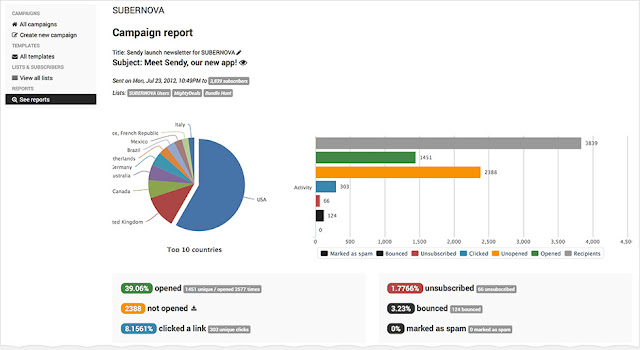








Thanks For Sharing this Information!!!
ReplyDeleteGet professional business email hosting services through sendy installation and create mailboxes that match your domain name required zero technical knowledge.
Boost the trust of your brand and promote it with every sent email!
ReplyDeleteThanks For Sharing all Info!!!!
SendyBay help you install Sendy setup in one click. Sendy Hosting at SendyBay is easy and time saving. Get started with email marketing Sendy Installation.