You must have heard that your blog email list
is most important asset for you.
But how?
If you still haven’t got answer for this
question, let me quickly explain it for you…
You might be getting traffic from Search
engine, Social media or you might be buying traffic..Sources are unlimited… The
question is are you getting those traffic back?…
If your answer is no..then you are in a
serious problem.. You are not doing something that will help you to…
create an audience…
create brand advocate …
& get sustainable traffic to your every
new post…
Understand one simple thing…
If you have added Facebook page box, Twitter
follow button & various other social media button thinking it’s enough..You
are wrong..
How??
You can’t control what people will see on
social-media site. Your reader may or may not login to Facebook, Twitter all
the time..but he will definitely check his email..
I check my email daily..Don’t you?
Having your one time visitor or even regular
reader on your email list, is the best thing you can do today..
If you haven’t done this already..this guide
is written exactly for you….
My biggest mistake in the first year of blogging…
One of the biggest mistake of my blogging
journey was not making the Email list from day one. From last 3 years I started
using Aweber for creating email list. In simple term, when a user subscribes to
my eMail list, I have the complete control on when and what update I need to
send.
Even if you have millions of followers on
Social-media platform, you don’t really own your readers. By owning I meant
here is; you don’t know if your social media follower is going to see your
updates or not. Whereas Email is more of a personal thing and everyone
including me checks it every day. Email is the best way to reach out to your
subscriber and I have a few success stories to share with you, which I will be
sharing in few days.
When I was looking to start with Email
marketing for my blog, I was not sure how to get started. I thought it requires
certain skills which I don’t have but I was wrong with my thoughts. Anyone with
zero tech skills (Yah even you) can start with eMail marketing and make it one
of the best promotional channel for their blog.
I have written this guide by keeping a user
like you who have no prior skills with eMail marketing. This guide will help
you to create your own eMail list and also create the sign-up form which you
can add it on your blog. This whole process will take next 25 minutes of your
time and you will be starting with one of the best online marketing channel for
yourself.
I use Aweber to run my Email marketing
campaign as they are cheap and their policies are perfect for bloggers and
affiliate marketers. Moreover you can start with $1 only and within one month
you can decide if you want to continue with it or not. This is how I started
and I suggest you to get started now before it’s too late. To start with,
create your Aweber account using below link, which offers 30 days’ free trial.
Once you are done signing up, just follow all
the steps I have listed down below and in next 25 minutes you will have your
own eMail marketing tunnel setup.
Step by Step Guide to Create Email list using
Aweber:
Got to Aweber.com and sign in using your newly
created ID. First thing which you need to do is to create an eMail list. You
can create unlimited eMail list and let me quickly brief you about eMail list.
You can create different Email list for different purposes. For example, if you
have 3 different blogs, you can create 3 different list for them. Or If you
have one blog you can create one eMail list now, and in future if you host a
giveaway, you can create a new list and let users subscribe to that list. This
way you can target your future giveaways to highly targeted email list. Anyway,
let’s keep it simple for now, as I will share various tricks in future post.
First thing which you would like to do is
create a sign up form using that your user can subscribe to your blog. The
process is straight forward and this tutorial will help you to create & set
up first Email sign up form using Aweber. Login to your Aweber account and
follow the below mentioned steps to create an Emailing list for your
blog/Website. After creating the list you will also be getting code to add
Aweber signup form on your blog, and I will share how I have added it on my
blog.
Go to this page and click on Create a list:
On the next page add your
company name and Website URL. You can use your existing address (which you have
in your aweber account) or have a separate address. Do remember this address is
shown in every eMail you will be sending and this is a mandatory rule for
everyone and followed by all Email auto-responder service.
company name or blog name here. I prefer using
personal name as that makes eMail more personalised and I get better CTR. This
is basically sender name for the eMails. (You can also use something like Your
first name from BlogName Ex: Harsh from ShoutMeLoud” .
Once done, click on next step and now you need
to give a list name and add a description. Make sure you add a decent
description as this will be shown to your subscriber when they click on unsubscribe
link. This way they will know what list they are unsubscribing from. Here is
how Aweber explain the importance:
Your subscribers will see this if they choose to unsubscribe from your list at a later date. Providing a brief and straightforward description of your list helps them understand what they’re unsubscribing from.
Suppose that you have multiple lists and someone wants to unsubscribe from one of them. They’ll be shown all lists and asked which they want to unsubscribe from. Describing each of your lists helps the person decide which list, if any, they want to remain subscribed to.
Confirmation Email setup to ensure double opt-in works
One of the good thing about Aweber is it’s
double opt-in. That means, when a reader types his name and Email address on
subscription form on your blog or landing page, he will be sent out a link on
his Email to confirm.
This is important to ensure legit signup. On
this page you can customise the email which will ask them to confirm the eMail
newsletter. I personally use something like
“Hey $name, Before I start sending you
blogging tips or free Book”, I need you to confirm by clicking on the
confirmation link in this Email”
You can tweak it according to the user-base
you have for your blog.
Now click on Approve message and create list.
Congratulations as you have created your first eMail list and before you take a
coffee-break, lets quickly look at how you can get Email subscription code for
your newly created eMail list.
Aweber offers multiple pre-designed Email subscription
box and you just need to copy and paste the code on the plugin you are using. I
have listed down best WordPress plugins to get more email subscribers.
Video Guide: Create Email list in Aweber:
How to create Signup form for your Aweber list:
Click on Sign up forms and you will be taken to the Email sign-up form creator page. Click on create your first Email sign up form:
One of the best feature of Aweber eMail form
creator is, you can have extra field apart from Name and eMail. For example, if
you need to get the Address or Phone number from your subscribe, you can do
that by adding a new field. (The step is easy to do and even with zero design
and coding skills you can do that). What I suggest is, simply select any
template from the page and you are good to add Aweber sign-up form on your
blog.
Click on save form and go to step 2. Here is
the interesting part, as you can direct where users will be redirected after
submitting their name and Email in the form. You can select the basic version
which redirects users to a page where they see the message saying “Kindly
confirm your subscription by clicking on the link sent to your eMail”.
Click on save your form and go to step 3. Here
you will get codes which you need to embed on your Blog or in the plugin to
show the subscription form. If a developer or designer maintain your site, you
can directly mail the code from here to him and he can do the needful.
That’s it and now you have successfully
created your Email form and added it on your Blog. Now in the next series of
Aweber Email marketing I will share my secret of how I engage with my
subscribers and how you can use my technique for your blog. For now, You should
go ahead and follow above steps to create your own eMail list.
Start your blog eMail marketing right away
That’s it and now you need to use your
marketing brain to increase your Email list. Email list is something which I
have missed building from day one and with time I realized this is one of the
first thing every blogger should do. Anyways it’s never too late to do the
right thing.
I hope this tutorial will help newbie to
create mailing list for your own profit and if you have any related questions,
feel free to ask.
Source.........shoutmeloud




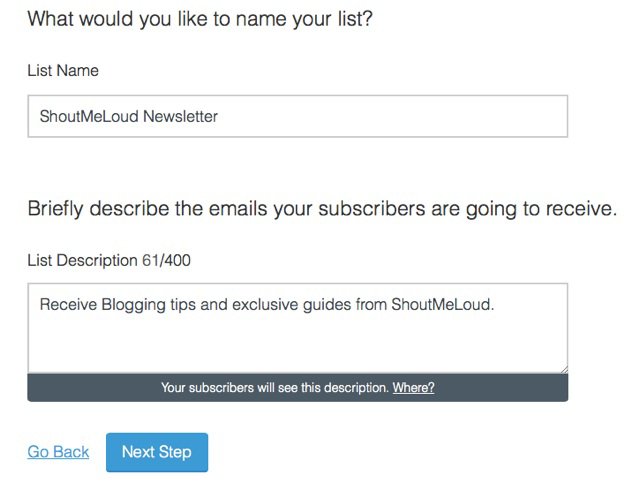
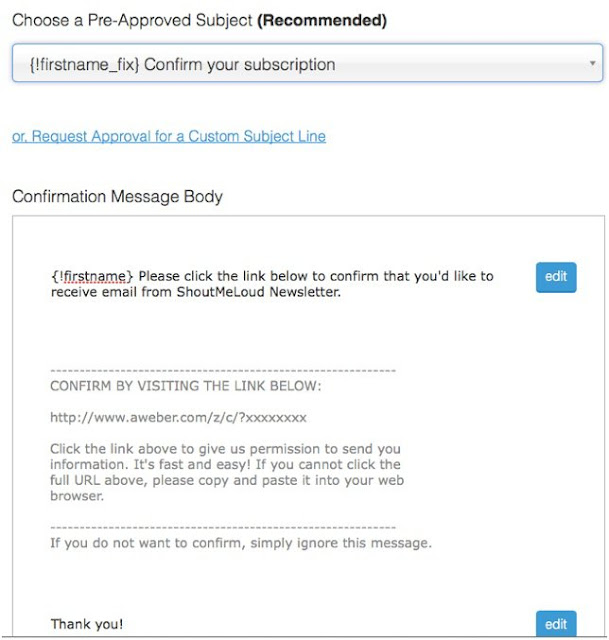
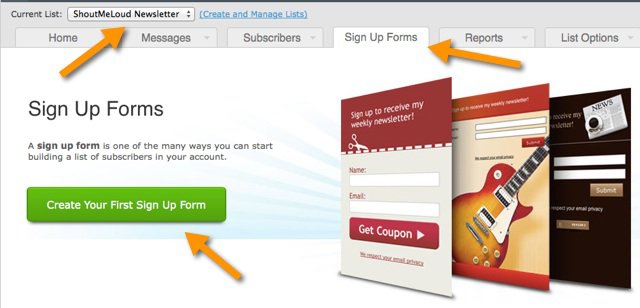
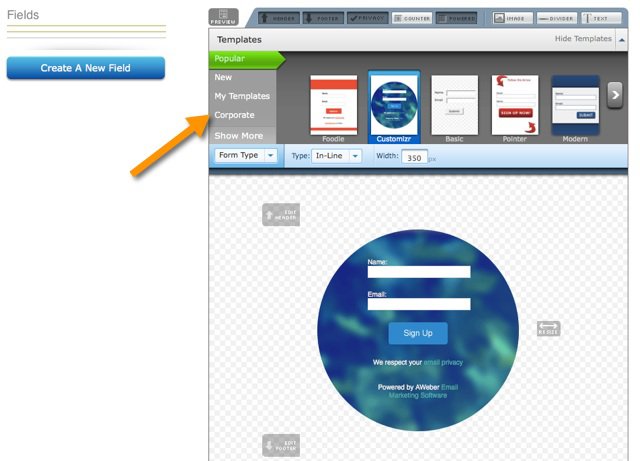
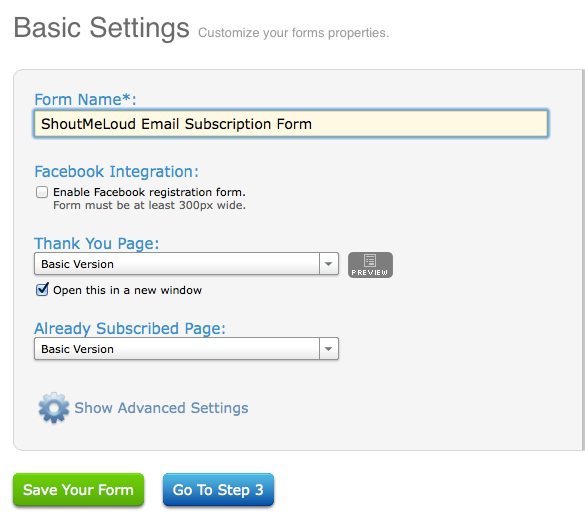
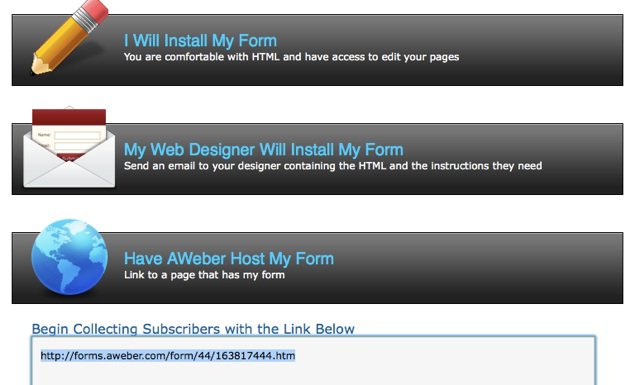

Smm Smart Market .I recently found many useful information in your website especially this blog page. Among the lots of comments on your articles. Thanks for sharing. Old Gmail Accounts
ReplyDeleteGreat post.
ReplyDeletehttps://www.warriorforum.com/members/Victor%20Hall.html?utm_source=internal&utm_medium=user-menu&utm_campaign=user-profile
Great post.
ReplyDeletehttps://forums.perforce.com/index.php?/user/15085-charliejustice/
Thanks a lot for sharing this excellent article. Visitors will feel enjoy finding important things in your content. I am happy for myself and visitors for sharing this article.
ReplyDeletebuy soundcloud plays
buy instagram likes
buy instagram accounts cheap
buy google voice numbers