If I have to give you one tip for getting success in your life; “Work smarter rather than harder“. As a person we all work harder and we work up to the our limit to do something, but to maximise your output, you keep turning your hard work into smart work. For example, you can still stick to same method of writing un-targeted posts to make money from AdSense or you can use this simple trick to pick Keywords which can generate more than $50 per click. Such changes doesn’t happen over night, and while working hard you will keep discovering new tricks which will automatically turn your working style towards smart work.
One of the biggest mistake which we often make is not preparing ourselves for rainy days. 2 days back one of shouter called me to share his problem with a private VPS server crashed and how he lost his year old hard-work by not taking the backup outside the server. The intelligent kid was smart enough to take the backup on the same VPS server, but after the server crash he also lost the access to the backup. Believe me or not, this actually hurts more than you can imagine. Imagine yourself losing every inch of your hard-work with a blink of your eye. Do you really want to be in that kind of state ever in your life?
Yes, today article is all about backing up, and in particular backing up your feed burner Email list. Like me, If you are also using Aweber to manage your Email list, I will share tip for that in another article.
Offer: Try Aweber Email marketing tool for $1 only (Grab special deal here)
The reason for selecting feed burner as a topic here is because I’m skeptic about the future of Feedburner. Google has already showed many signs, which made me and other experts to think they might shut down feed burner in future. I’m sure they will give ample amount of time (3-5 months) to backup your data or to import it to other Email marketing tool, but it’s advisable to keep taking timely backup of your feed burner Email list. Usually I have set the backup date as end of month for most of my services, and store them on my Amazon server. Another reason is; your feed burner account is linked with your Gmail account and if somehow you lose your Google account, boom! you will also lose your priceless email list.
So without getting more detail into importance of backing up, lets directly learn how you can backup your Email list in less than 5 minutes.
1. Login to your Feedburner account.
2. You will find a list of your blog websites here. Click on the one, which you want to take back up for.
3. Click on the “Publicize” tab as shown in below Figure.
4. On the left side menu bar you will find “Email Subscriptions” tab. Click on it, which will open up the “Email Subscriptions” tab, and then click on “Subscription Management” tabs appeared below it.
5. You will find “Subscriber Management” section at the bottom of this page and a link as “View Subscriber Details” at the bottom of “Subscriber Management” section. Click on this link.
6. At this step you will get two options – “Search Addresses” and “Export CSV”. Click on “Export CSV”, which will prompt you to save the file. Select the destination and save the file.
Your Feedburner email subscription list is now save into your system and is also safe from any kind of data loss. Now you can always use it to import your mailing list to better email marketing tools which you will be using in future. Do let me know which email marketing tool are you using for now?
Source......shoutmeloud
One of the biggest mistake which we often make is not preparing ourselves for rainy days. 2 days back one of shouter called me to share his problem with a private VPS server crashed and how he lost his year old hard-work by not taking the backup outside the server. The intelligent kid was smart enough to take the backup on the same VPS server, but after the server crash he also lost the access to the backup. Believe me or not, this actually hurts more than you can imagine. Imagine yourself losing every inch of your hard-work with a blink of your eye. Do you really want to be in that kind of state ever in your life?
Yes, today article is all about backing up, and in particular backing up your feed burner Email list. Like me, If you are also using Aweber to manage your Email list, I will share tip for that in another article.
Offer: Try Aweber Email marketing tool for $1 only (Grab special deal here)
The reason for selecting feed burner as a topic here is because I’m skeptic about the future of Feedburner. Google has already showed many signs, which made me and other experts to think they might shut down feed burner in future. I’m sure they will give ample amount of time (3-5 months) to backup your data or to import it to other Email marketing tool, but it’s advisable to keep taking timely backup of your feed burner Email list. Usually I have set the backup date as end of month for most of my services, and store them on my Amazon server. Another reason is; your feed burner account is linked with your Gmail account and if somehow you lose your Google account, boom! you will also lose your priceless email list.
So without getting more detail into importance of backing up, lets directly learn how you can backup your Email list in less than 5 minutes.
How to take back up of your subscribers email list from Feedburner?
I am discussing the process of taking backup of Feedburner Mailing List ahead:-1. Login to your Feedburner account.
2. You will find a list of your blog websites here. Click on the one, which you want to take back up for.
3. Click on the “Publicize” tab as shown in below Figure.
4. On the left side menu bar you will find “Email Subscriptions” tab. Click on it, which will open up the “Email Subscriptions” tab, and then click on “Subscription Management” tabs appeared below it.
5. You will find “Subscriber Management” section at the bottom of this page and a link as “View Subscriber Details” at the bottom of “Subscriber Management” section. Click on this link.
6. At this step you will get two options – “Search Addresses” and “Export CSV”. Click on “Export CSV”, which will prompt you to save the file. Select the destination and save the file.
Your Feedburner email subscription list is now save into your system and is also safe from any kind of data loss. Now you can always use it to import your mailing list to better email marketing tools which you will be using in future. Do let me know which email marketing tool are you using for now?
Source......shoutmeloud
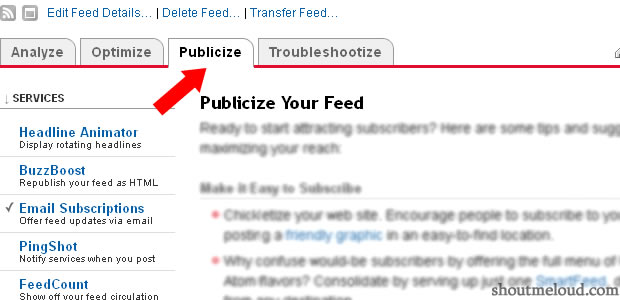



0 comments:
Post a Comment