Are you tired of annoying email pop-up form on your blog, which just shows up, but sucks in conversion? Chances are; you are not taking advantage of modern technology such as delay loading, mobile optin form.
I have been using Aweber for email-marketing from last five years, and I always find it hard to add email opt-in form on my blog. Problem is not the Aweber; but an easy to use WordPress plugin to add Email Opt-in forms.
A perfect WordPress email marketing plugin should at least have following features:
I have been using Aweber for email-marketing from last five years, and I always find it hard to add email opt-in form on my blog. Problem is not the Aweber; but an easy to use WordPress plugin to add Email Opt-in forms.
A perfect WordPress email marketing plugin should at least have following features:
- Lots of pre-configured designs
- Easy integration with popular Email-marketing services.
- Automatic placement
- Mobile friendly opt-in form
Yesterday I got my hands on with Bloom Email marketing plugin by Elegant Themes, and I couldn’t stop myself to share this hands-on experience and review with you. I have earlier reviewed ElegantThemes here, and I’m glad to see this theme company moving from themes to plugins development.
In fact, after launching their Divi theme, they have changed their way of working, and now I see more customer-centric product than bulk work.
Earlier they launched Monarch plugin, which is one of the top social-media sharing plugin for WordPress. And now, after trying Bloom, I’m expecting lot of great plugins from Elegant themes. In this article, I will show you, how easy it is to create an email opt-in form using Bloom, and features of Bloom plugin. Before, I talk more about Bloom, check out the below embedded demo video :
How To Create Beautiful Email Optin Form in 3 Minutes:
Bloom was first announced on 4th March in an official blog post by Nick over here. I got my early hands on the plugin to try and test it. So far, I’m using this plugin on 2 of my WordPress blog, and my experience is great so far. Let me quickly show you steps which I took to add email opt-in form on my blog using this plugin.- Install & Activate the plugin. Go to Bloom settings from the plugins page.
- Click on new opt-in-form to select the type of opt-in you want to add on your blog.
On the next page give your opt-in form a name and integrate it with your email-service provider. Bloom supports all popular email-marketing service such as Aweber, GetResponse, MailChimp to name a few.
If you have not yet started email-marketing for your blog, you can use this link to try Aweber for $1 only. If you don’t like, you can cancel your account, & claim $1 refund.
Once the integration is done, click on the design your optin, and start creating your first email-opt in form. There are over 110+ pre-designed optin forms, which you can use to create your own optin form.
There are over 110+ email opt-in forms design there. You can use anyone, and you can also customize them anyways you like.
You should pay close attention to display settings, and ensure you display opt-in-form when users are more likely to subscribe. For example, time-delay, after commenting, or after the user scrolled down to your pages. This ensures your opt-in form doesn’t open up as soon as reader land on your blog, delay loading or loading after action will increase your opt-in rate by a great percentage.
Click on save, and within 3 minutes you have configured email-popup on your blog. Using the same method, you can create any number of pop-up for different location on your site.
A/B testing & Duplicate
Bloom makes it easy for any non-technical user to run A/B testing on their created email opt-in form. You can change the call to action button color or test or wording and run A/B test for the same spot. Based on A/B test result, you can pick the best converting email opt-in for your blog.
Overall, it has everything that you need in a perfect Email Marketing plugin for WordPress platform. The price of the plugin is outstanding, as ElegantThemes is not charging anything extra for this plugin.
If you are an existing member of ElegantThemes, you can download this plugin for free. If you are not an existing member, you can get a license of ElegantThemes membership for only $89/year, and this give access to all of their 87 WordPress themes, and plugins.
Check out Bloom plugin
Notable features of Bloom Email marketing plugin:
- You can integrate multiple email-marketing services. If you are using Aweber, MailChimp or any other email services, you can integrate it in the plugin. Your pop-up could be powered by Aweber, and your fly-in could be powered by MailChimp.
- If you have multiple WordPress blogs, you can setup Bloom plugin on one blog, and use export-import features to copy the settings to other blogs.
- You can create email opt-in form specific to a page or post. This gives you power to hyper-targeting and let you grow your email list in the shorter time.
- Locket content feature is one unique way to grow your email subscribe from your top performing content.
- Bloom offers Slideup subscription box, which according to Bufferapp blog case-study, is highly successful placement for them.
Conclusion: Is Bloom Plugin Worth your time & money?
To answer in one word, this plugin is great one-time investment for any blogger, who are into email marketing.What I love about this plugin is, it gives us complete control over the opt-in form design and placement. It doesn’t require technical skills, and their handy documentation makes it easier for the first timer to use it. As I mentioned above, for $89 you get access to this plugin, other plugins such as Monarch and all 87 premium WordPress themes, I think this plugin is worth every penny.
ElegantThemes have no-questions-asked refund policy for 30 days, so if you are not happy with the plugin, you can get an instant refund. Overall, this is one user-friendly WordPress plugin for email marketing.In coming days you will see this plugin being mentioned everywhere. For now, check out the plugin demo, and features below.
If you have not yet started email-marketing, I recommend you to get Aweber for $1 from here, and in one month you can get a hang of it. If you feel email marketing is not for you, you can always get full refund from Aweber & ElegantThemes.
If you have started using Bloom WordPress plugin, I would love to hear your experience, and review. Do share your opinion on this plugin in comment section below.
Source.......shoutmeloud

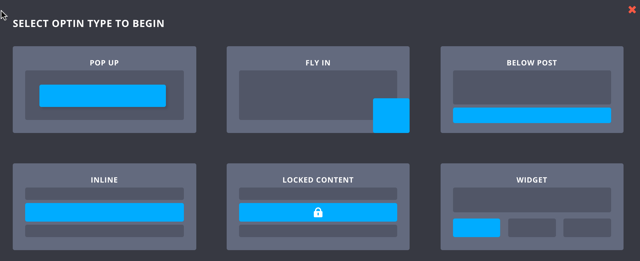



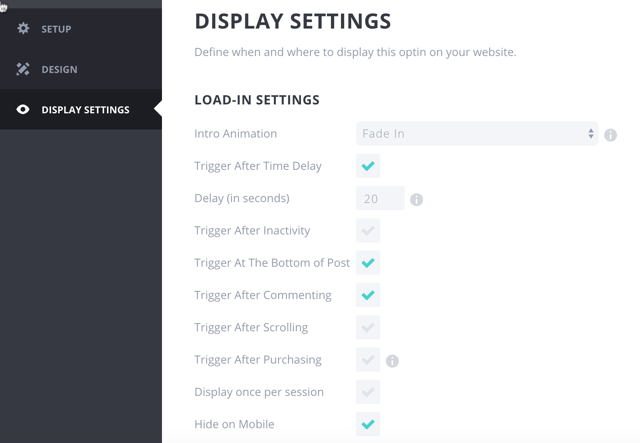


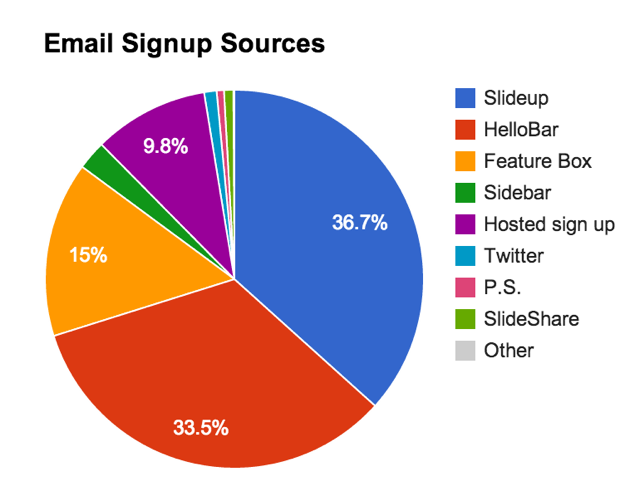


I am a regular reader of your blog. This post is really nice. keep up the good stuff like this. Convert Pro Review.
ReplyDeleteThanks, that was a really cool read! Fox Farm Nutrients
ReplyDeleteThanks for a very interesting blog. What else may I get that kind of info written in such a perfect approach? I’ve a undertaking that I am simply now operating on, and I have been at the look out for such info. hvac marketing
ReplyDelete