One of the common rule of online marketing is
perfect timing. For example, for Email newsletter it’s important that your Email
delivery time should be perfect for your readers to get maximum CTR. Most
of the Bloggers I know uses Feedburner, Aweber or Mailchimp to send
Email newsletter. It doesn’t matter which Email newsletter service you are
using, but make sure you timing should be targeted for your target audience.
Saying that what I mean is, if your max
subscribers is from U.S.A, you might like to send Emails when they are at work
and not everyone in U.S.A is sleeping. If your target audience is in India, you
might like to send Email at the time, when your target audience are more likely
to open it. For example, ShoutMeLoud audience are mostly bloggers, office going
people, entrepreneur, and it’s post lunch time, which is perfect for reading
some articles. In this tutorial, I will take example of feedburner Email delivery time as it’s free and used by maximum bloggers. Most of
the blogger who use Feedburner or feedproxy feed service to send email updates,
they have the option to schedule the time for email delivery of the updates.
Guide
to change Feedburner Email delivery time:
Best time to send Emails depends upon your
audience demographic, which you need to figure out with the help of your
analytics program. Here are few things which you should know about
Feedburner, It lets you send one mail/day and you can set only one time for
sending. Even if you publish 4-5 or 10 posts, it doesn’t matter as feedburner
will send Email only once in a day. So, you need to understand the demographics
of your audience and location and send Email accordingly. One thing which I
have learned from my experience, Emails sent on Weekend doesn’t perform that
great and instead of that Email sent on Weekdays preferable
Tue-Thursday works great.
So, I assume you have figured out best time to
send Email newsletter, and next step is to configure best time for Email
delivery
To change the schedule time for email
delivery, login to your feedburner account.
- Click on your feeds> Click on publicize
- Under
Publicize > Click on Email delivery and under sub menu click on > Delivery
option
Set your time zone and preferred time for
delivery options. Click on save. While selecting time, keep a note of your
target users and their usage.
Well for me, number of people clicking on my
Email newsletter has increased a lot after changing my Email newsletter
delivery time and I’m sure it will help you. Though, make sure you select the
right timezone in FeedBurner Email delivery settings and then
select appropriate time.
Do let us know, how
setting up perfect time for Email delivery worked out for you?
Source........shout me loud

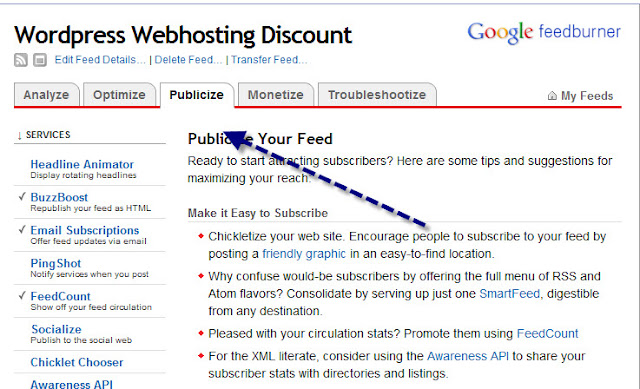


need best PPC company? Infotechzone boosts your website with Fresh traffic, higher ROI,Outstanding SEO keyword usage,Real-time results and Strategic game plans.
ReplyDeleteRead more...